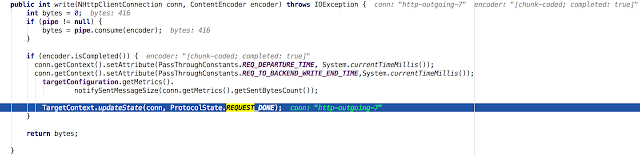TID: [0] [AS] [2017-11-07 05:02:26,655] ERROR {org.apache.tomcat.util.net.NioEndpoint$SocketProcessor} - {org.apache.tomcat.util.net.NioEndpoint$SocketProcessor}
java.lang.RuntimeException: Could not generate DH keypair
at sun.security.ssl.Handshaker.checkThrown(Handshaker.java:1345)
at sun.security.ssl.SSLEngineImpl.checkTaskThrown(SSLEngineImpl.java:519)
at sun.security.ssl.SSLEngineImpl.readNetRecord(SSLEngineImpl.java:796)
at sun.security.ssl.SSLEngineImpl.unwrap(SSLEngineImpl.java:764)
at javax.net.ssl.SSLEngine.unwrap(SSLEngine.java:624)
at org.apache.tomcat.util.net.SecureNioChannel.handshakeUnwrap(SecureNioChannel.java:335)
at org.apache.tomcat.util.net.SecureNioChannel.handshake(SecureNioChannel.java:193)
at org.apache.tomcat.util.net.NioEndpoint$SocketProcessor.run(NioEndpoint.java:1642)
at java.util.concurrent.ThreadPoolExecutor.runWorker(ThreadPoolExecutor.java:1145)
at java.util.concurrent.ThreadPoolExecutor$Worker.run(ThreadPoolExecutor.java:615)
at java.lang.Thread.run(Thread.java:745)
Caused by: java.lang.RuntimeException: Could not generate DH keypair
at sun.security.ssl.ECDHCrypt.
at sun.security.ssl.ServerHandshaker.setupEphemeralECDHKeys(ServerHandshaker.java:1215)
at sun.security.ssl.ServerHandshaker.trySetCipherSuite(ServerHandshaker.java:1069)
at sun.security.ssl.ServerHandshaker.chooseCipherSuite(ServerHandshaker.java:896)
at sun.security.ssl.ServerHandshaker.clientHello(ServerHandshaker.java:629)
at sun.security.ssl.ServerHandshaker.processMessage(ServerHandshaker.java:167)
at sun.security.ssl.Handshaker.processLoop(Handshaker.java:913)
at sun.security.ssl.Handshaker$1.run(Handshaker.java:853)
at sun.security.ssl.Handshaker$1.run(Handshaker.java:851)
at java.security.AccessController.doPrivileged(Native Method)
at sun.security.ssl.Handshaker$DelegatedTask.run(Handshaker.java:1285)
at org.apache.tomcat.util.net.SecureNioChannel.tasks(SecureNioChannel.java:285)
at org.apache.tomcat.util.net.SecureNioChannel.handshakeUnwrap(SecureNioChannel.java:343)
... 5 more
Caused by: java.security.InvalidAlgorithmParameterException: unknown curve name: 1.2.840.10045.3.1.7
at org.bouncycastle.jce.provider.JDKKeyPairGenerator$EC.initialize(Unknown Source)
at sun.security.ssl.ECDHCrypt.
... 17 more
The reason for this is missing JCE policy files in the JDK. So in order to do this, you need to download the relevant JCE policy files from [2] and patch the JDK.
[1] - https://stackoverflow.com/questions/6851461/java-why-does-ssl-handshake-give-could-not-generate-dh-keypair-exception?answertab=votes#tab-top
[2] - http://www.oracle.com/technetwork/java/javase/downloads/jce-7-download-432124.html